
- This event has passed.
🚂 Model Internet Club
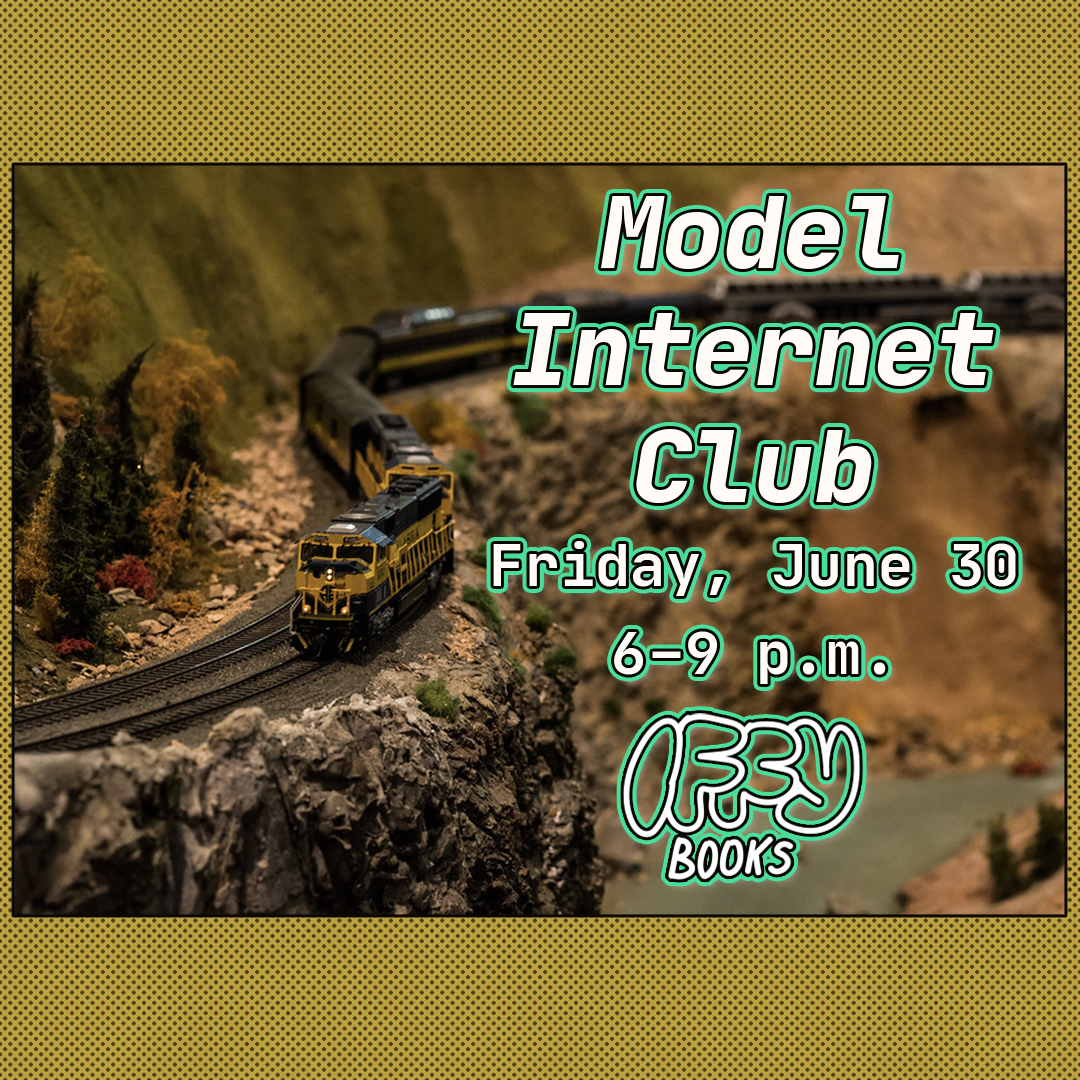
The Model Internet Club meets again on Friday, June 30th, 6–9 p.m. Our goal is to build an offline network for fun and learning.
At our last meeting we all connected to a wi-fi router (instead of using Ethernet and a switch like the last few meetings). As usual, most of us were using Linux Mint.
We started by giving our computers static IP addresses in the router admin panel, which meant we needed to find our MAC addresses. Here’s a command to get your IP address and MAC address:
ip addr
Here are the steps for hosting a local website using Python:
mkdir ~/Desktop/website
cd ~/Desktop/website
echo "<html><body><p>Welcome to my cool website.</p></body></html>" > index.html
sudo python3 -m http.server --bind 192.168.0.111 --directory . 80
The command below sets your hostname to steve. After running this command and rebooting, your computer will be accessible on the network at steve.local:
hostnamectl hostname steve
We also used Netcat to chat over the network. You can run this command to start listening on port 9999:
nc -l 9999
Then run this command on another computer on the network, using the IP address of the first one:
nc 192.168.0.125 9999
To use UDP instead of TCP, add -u to the commands above.
We discussed several possible ways to create a custom top-level domain for the local network, which will mean running a DNS server (or perhaps using mDNS).
We ended with a discussion on ways to host multiple websites from a single computer.
If you have expertise in any of the topics above, consider joining us on June 30th at 6 p.m.! If you aren’t an expert, come out and learn!